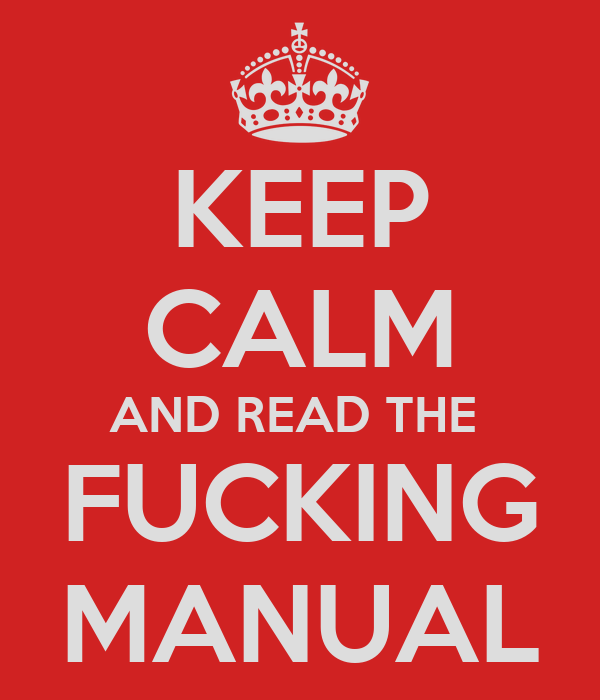Welcome to the Quantum Fuilds of Light lab!
The first steps when you arrive
Here is a list of all the useful procedures, tools, info that you would need to survive and thrive in the group ! Welcome !
These are first steps when you arrive. The following sections outline everything you need to know when you arrive (basic info).
Getting started
We have written a starting package which lists the first steps during your first week here.
Follow these steps (in order) and enjoy !!!
Do the administrative stuff
- Go to the admin office (13-23, 2nd floor) and introduce yourself !
- Get a key
- Get an email here : Go to the admin office and ask David
- Ask for the MAC address (Your computer identifier) of your computer to be recorded on the network
- Check that you can join the server LEON (to be used for storing experimental data and simulation results): Only when you have an email address and open a ticket by sending an email here
Set up the basic coding tools
- Check that you can join the server LEON. This is used to store experimental data and simulation results.
Warning
This can be done only when you have an email address and open a ticket by sending an email here
- Install VS Code and Python (via Mambaforge)
- Set up the VPN
Be ready for delicious food
- To eat in the CROUS with the team you need to have a card. Go to room 13-23 203 (Secretariat) and ask the procedure. Only them could help you.
- Coffee are free (or paid by the lab), you just have to mark what you drink.
Learn about how to deal with Human Resources issues
- For vacations : see this link
- For telework/remote : see this link
Join the mandatory group tools
Note
This means you must create your accounts and log in to all this (be sure to make it work NOW).
- Join LKB-mattermost and Quantum-mattermost (and the channels inside)
- Channels: within Mattermost there are channels for different topics. Be sure to join the channels that are relevant to you. You must join the channels #Group_Meeting, #Bibliography, #ESSENTIAL, #Lunch.
- Boards: We use Mattermost boards to organize our work. Join EQ15B-Wishlist and Orders.
- Be sure to have access to all the group calendars.
- Create a GitHub account, join the Group github and learn how to use it.
- Check that you have push access on the group github.
- Join the group calendar
- Create a Zotero account and join the group library
- Create an Overleaf account
So you are ready for more. Check out the...
- Advices on programming tools : Python, VSCode, Github, SSH
- Group organisation tools
- Group github
- Awesome list: list of tools that we found awesome. Mostly for device interfacing.
Final suggestion